2024 July Product Feature Release
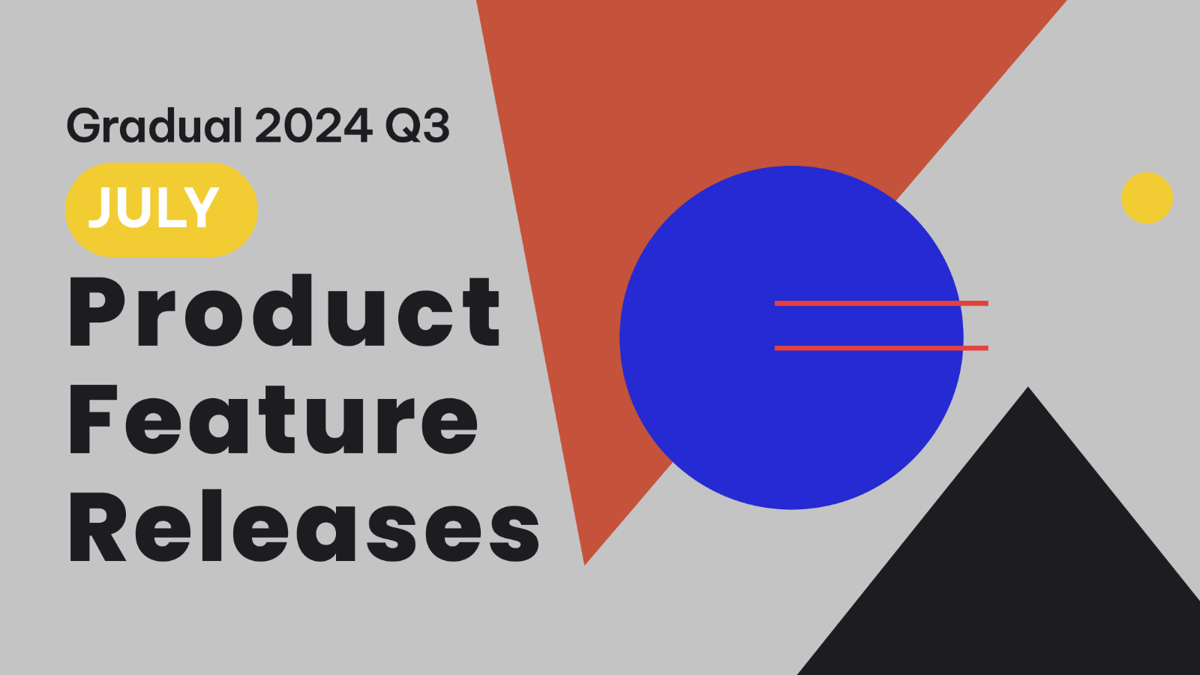
All the product features released in July of 2024

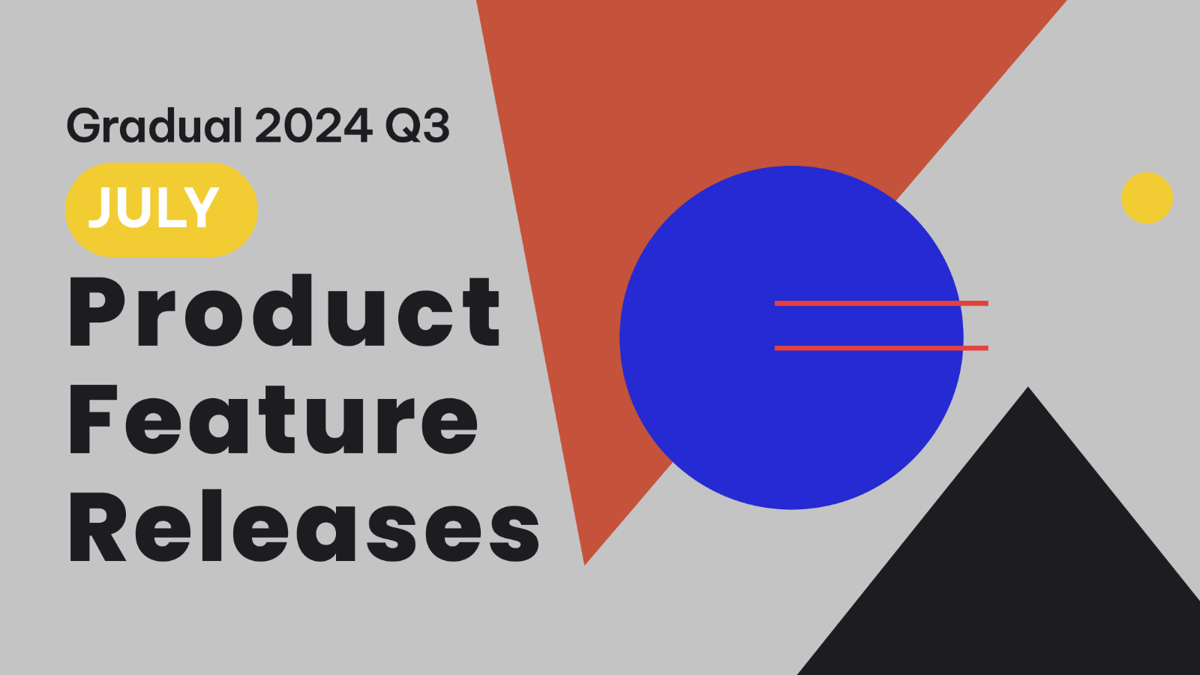
Featured Features
New Homepage and Event Page Designs
Homepage Banners
‘Hero Banners’ have received a recent upgrade and have moved to 'Customization Settings' in the dashboard. You can now upload videos, gifs, or images as banners to catch the attention of your members on your homepage. Also, choose from three different design styles for the page visitors land on - to entice them to sign up or log in.
Learn more about the community homepage and updates here.
Event Landing Page Banners
You can now feature a larger image or video event banner on your event landing page. These new banner options extend the full width of your event page and offer a more prominent and immersive visual experience.
Learn more about the event landing page and updates here.
Main menu updates
Customize the Order
You can now re-order the items on your community’s main menu to fit your engagement strategy and drive traffic to the items of most importance to your members. Move ‘Events’ to be the first tab users see to drive traffic to upcoming events or prioritize ‘Clubs’ to showcase the local community chapters you’ve launched recently.
Profile Menu
The profile menu in the upper right has also been updated to include ‘My Schedule’, ‘My Clubs’, and profile and notification settings. The timezone indicator can now be found here as well, showing the user's timezone and where they sit offset to UTC.

Learn more about the main menu updates here.
Top Mode
There is a new top mode option available for your community’s main menu! This option moves all the menu tabs to the top of the page (versus on the left) and allows you to order the items as you see fit. This change is not available in the dashboard, so reach out to the Gradual team if you’d like to make this change.

Meeting Room updates
Waiting rooms in Meeting events
You can now enable a Lobby (Waiting Room) for a meeting event, where all attendees will need approval from the assigned host before joining the call. Hosts can admit attendees one-by-one or all those in the waiting room at once. They can also deny entry to any users who aren’t invited to join the call.
Learn more about the lobby, its settings, and the user experience here.
Mobile-supported Meeting events - Beta
Attendees can now log in and participate in meeting events using their phones and tablets! Hosts can control the audio and recording settings from a mobile device, too. Because this feature is still in beta, we still recommend all meeting room attendees log into the call on their computer browser as it will provide the best and most reliable experience for them. 1:1 match events, roundtables, and in-event meeting rooms (as part of the agenda) are not yet mobile-friendly.
Event Report updates
Scan Report - Hybrid and In-Person events
If you’ve used the Gradual Go app at a recent in-person or hybrid event, you can now download a report of all the attendees’ QR code scans. This report lists who scanned who’s badge, and when and is one of many helpful reports now available in the ‘Reports’ tab in the event dashboard.
Learn more about the event reports available here.
💡Pro Tip: Encourage your sponsors to scan the QR codes of all their leads, and provide them with this report after the event, sorted by their account. They can then track and follow up with any leads they met at the event.
Improvement in chat history & Q&A history reports
The event chat and Q&A history reports now include more details on the location of the message, with the addition of stage or channel name, agenda session title, or breakout room name in the column headers.
Learn more about the event reports available here.
Help Docs & Resources
Find all the documentation and resources on these new features and updates from July 2024 in our support center.

