2024 March Product Feature Release
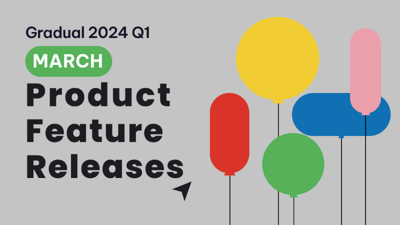
All the product features released in March of 2024

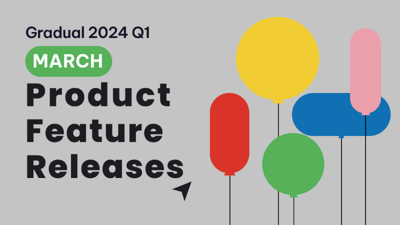
Featured Features
Community Albums and Event Photos
Give vibrancy and life to your community by featuring photos from your events in photo albums. These photos of your events and attendees compile into community photo albums and can be accessed and downloaded (dependent on event access settings) by members within the event and on the community homepage.
Learn more about building and displaying albums here.
Event Registration Forms by Ticket Level
You can now ask event registrants custom questions, dependent on the type of ticket they select for livestream and in-person events. Build custom registration forms in your dashboard that relate to all ticket types, or opt to only ask specific questions to certain ticket levels.
Learn more about event registration forms here.
Other Features
Member Access levels: Approved, Pending & Unapproved
A third member access level of ‘Unapproved’ has been added to the dashboard to help you better organize your member list. ‘Approved’ members have access to the community to log in and see content, events, etc. for members. The ‘Pending Approval’ level blocks access to the member-level community content and houses those users who are either temporarily suspended, or have not yet been approved to be full members, and their access needs to be reviewed by admins. The new level of ‘Unapproved’ blocks access to the member-level community content as well, but is intended to house those members whose status does not need review. You can change the users's access level at any time from their profile or in bulk from the Member List.
Learn more about member access levels and how to change them here.
Optimized Agenda Builder & Settings
Building an agenda in Gradual has been streamlined in the dashboard. The key change is Stages and Tracks no longer have to be linked 1:1. The new agenda structure allows you to add them separately, to better organize and present your agenda. You can also set the default view of “by Stage” or “by Track” depending on how you want information organized. And, the agenda will now show which stage or track the session is taking place on the agenda card.
Learn more about agenda settings, tracks, and more here.
Selecting Stages in Multi-Stage Virtual Events
Attendees of virtual events with multiple stages can now select which stage to view from an updated selector. At a glance, attendees can see all available stages and switch with ease. This helps attendees know there’s more content happening on other stages to improve the discovery of those sessions.
Helpful Member Data added to Attendee Export
Profile Completion Data
The datestamp of the members’ profile completion is now included in the Attendee Export from the event dashboard. This helps you see when event attendees completed onboarding (their profile), or if they have yet to complete it.
Last online
You no longer have to compare the logged-in exports and attendee exports from your virtual events to decipher who was there, and who didn’t show up. The ‘Last Online’ field is now included in the attendee export and shows the timestamp when attendees were online. If there is a timestamp during the event, they were logged in - if not, they were a no-show.
Ability to Sort in the Dashboard
Sorting has been added to many of the column headers in the dashboard so you can sort by names, titles, dates and more in content, events, speakers, etc.
Additional Webhook and API references
We have updated and added some webhook and API references and events to provide you with more robust data and automation opportunities. These have also updated the data available with integrations withHubspot, Zapier, Segment, and Rudderstack.
New API or Automation Actions:
- Update Space assignment via API or Zapier
- Change Member Type assignment [Standard, Limited Approval, Unapproved] via API or Zapier
New Trigger Events and Payload Updates:
- Custom event registration question answers were added to “Event Registered” payload
- New “Profile Updated” event added
- Location added to Rudderstack payloads
For an overview of all our payloads, integrations, and available API resources, please check out the relevant documentation:
- Public API
- Outbound Webhooks
- Hubspot Integration
- Other Tracking Integrations (Rudderstack, Segment, GTM)
Help Docs & Resources
Find all the documentation and resources on these new features and updates from March 2024 in our support center.







