2023 March: Product Feature Releases
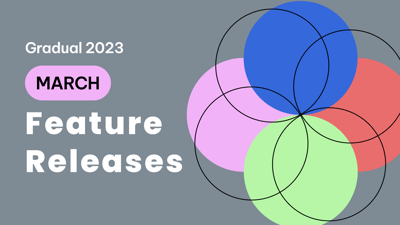
All the product features released in March of 2023

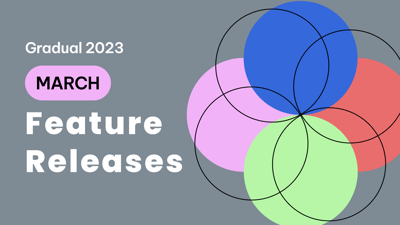
Featured Features
External content type
You can now create content pieces that link directly out to an external URL like a website or database. This is a great way to connect your community members to content that may live on an established page elsewhere or to a website outside of your community.
Create and publish this type of content in your dashboard, and members can easily link to it by selecting the title or graphic poster of the piece in the Content menu. The external content link will open a new tab for the user so they can pop back into the community with ease.
Tools: Community-level sponsor booths
Feature Sponsors or Partners to members, at the community level, by utilizing the Tools feature. The possibilities are endless with this feature, as you can create booths for really anything: partners, portfolio companies, software tools, internal teams, or sponsors.
Provide engagement opportunities like roundtable conversations and direct messaging, or link users to content downloads (PDFs, videos, whitepapers) that are grouped by company or team.
Let us know if you’d like this feature enabled in your dashboard and how we can help you customize your Tools, as some of the labels and verbiage can be changed on the back end to work for your use case.
Learn more about building tools here.
See demo Tools in action in the Gradual Community.
Space-restricted Roundtables
You can now build Roundtables at the community level that are limited to members in certain Spaces (access level groups in Gradual). When restricted to a certain Space, these video calls will only be visible and accessible to those allocated in the Space. The chat discussion within the roundtable is also persistent, but only accessible and open to those in the Space, that have joined the roundtable.
A community of engineering leaders, ELC has utilized this feature for their Peer Groups this year. Each peer group is an established Space and is granted access to their (and only their) roundtable call, and the chat/message thread from the ELC community homepage. They meet face-to-face in their peer group call each week and continually engage with one another in the message thread; a trusted, exclusive space to exchange ideas with those in their peer group.
Gradual Mobile app
Elevate your in-person events and attendees’ experience using the Gradual Go mobile app. Features include user customization with a ‘My Agenda’ builder, and the ability to message and schedule one-on-one meetings with other attendees from within the app. All messages and connections in the event app are reflected and accessible in the community for your members to continue to engage with each other after the event.
Reach out to the Gradual team to learn more about enabling this for your next in-person event.
Other Features
Work email sign-up requirement
You can now require new members to sign up using their work email address, versus their personal address from a free email provider. This will mean when a new user signs they’ll be unable to do so unless using a work email address. By default with this setting, all free personal email domains (e.g. gmail.com, yahoo.com, etc) will be blocked. You may, however, add up to ten exceptions from an expansive list. If you want to simply suggest users enter a work email, but not block sign-ups, you can opt for that in Sign-Up Settings, too.
Learn more about sign-up settings and your members’ experience here.
Mobile-friendly pages
Community members can engage with content and interact with fellow members from their phones or tablets. Currently, all types of content, messaging, and event registration is enabled on mobile devices. Event attendees can even watch the streaming video during livestream events. Currently, Gradual doesn’t yet support interactive video calls like in 1:1 match, meeting events, or roundtables on mobile but stay tuned for updates to the mobile experience later this year!
Event attendees on the event detail page
Feature the guest list on your event page for all types of events - in-person, livestream, meetings and 1:1 networking. Promote participation and allow members to peruse the guest list on the event detail page by enabling attendee visibility in your dashboard. Or, if the event’s guest list should remain private, you can hide the attendee list from all users, by toggling the visibility ‘off’ in your dashboard.
Visibility settings
You now have more control over what is visible to your members on the front end of your community. In your dashboard, you can enable or disable the visibility of the event Agenda, and/or Attendees for each event, and if Channels are visible at the community level.
Event types
Boost your confidence in building events in the dashboard with helpful tooltips detailing the different types of events you can host in Gradual. Also, the type of event now populates on the front end so registrants and attendees understand if they’re registering for a livestream, meeting, 1:1 networking or an in-person event.








