2024 February Product Feature Releases
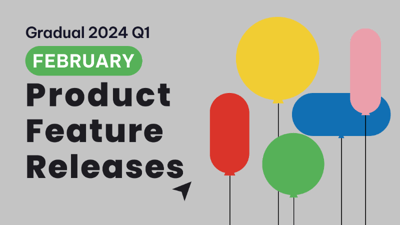
All the product features released in February of 2024

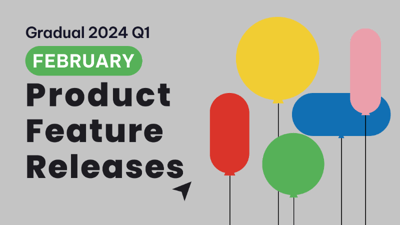
Featured Features
Dedicated Q&A Module
We just launched a dedicated Q&A module in livestream and meeting events! This module allows you to facilitate Q&A–both moderated and open–to support easy engagement and discussion.
Enable general Q&A where questions are visible to all attendees, or moderated Q&A where chat moderators or hosts approve questions to be visible to other attendees, and answered in meeting and livestream events. Q&A shows up next to the general chat to make it easier for hosts to facilitate and manage Q&A.
Learn more about how to enable Q&A, the moderation settings, and the user experience here.
Customized & Optimized Profile Questions
Building your onboarding experience and member profiles is now self-service from your dashboard. Manage how questions appear, which are required, and which can be filtered by members on the front end. There are also more styles available for profile form questions like drop-downs and URL submission fields to optimize your onboarding experience.
Learn more about member properties here, and architecting your onboarding forms here.
Other Features
Event Registration Question Upgrades
Prompt event-specific questions to your registrants to learn more about them and why they’re attending. There are now more styles available for event registration form questions like drop-downs and URL submission fields.
Learn more about these questions and building event registration forms here.
Dashboard - Event Page Sorting
You can now sort events by title and by date to better find your events in the dashboard.
Clear Chat
You can clear the chat (and Q&A) from livestream event channels from the dashboard and they will disappear on the front end This is great for any chat messages entered during testing and tech checks.
Learn more about chat management & moderation here.
Hide Speakers
You can now toggle the visibility of your event speakers on the event detail, virtual ticket, and agenda pages. Hide them if you’d like the focus on the agenda, or attendees, or make them visible if they’re the draw and feature of the event!

Help Docs & Resources
Find all the documentation and resources on these new features and updates from February 2024 in our support center.







